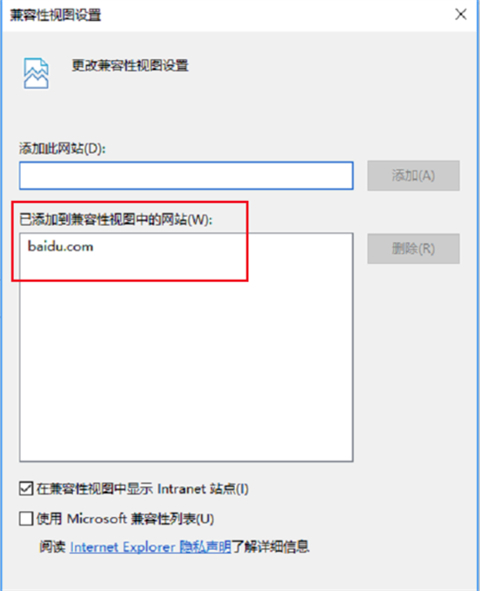edge浏览器兼容模式在哪里设置?edge浏览器兼容模式的设置方法
edge浏览器是电脑自带的浏览器软件,但是也有不少的用户们在询问edge浏览器兼容模式在哪里设置?用户们可以直接直接的选择设置选项界面来进行操作,下面就让本站来为用户们来仔细的介绍一下edge浏览器兼容模式的设置方法吧。
edge浏览器兼容模式的设置方法
1、点击电脑左下角的的开始菜单,选择Microsoft Edge浏览器。
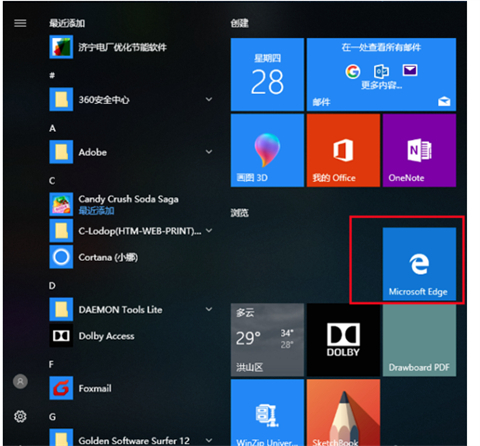
2、打开Edge浏览器后,点击右上角的“...”图标。
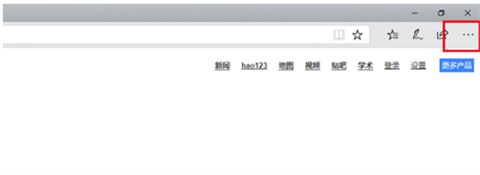
3、在弹出的的选项中点击“使用Internet explorer打开”选项。
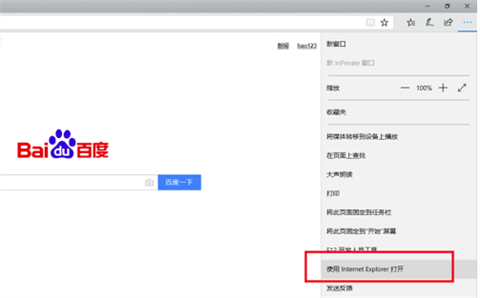
4、打开IE浏览器后,点击右上角的齿轮图标,在弹出的选项中点击“兼容性视图设置”选项。
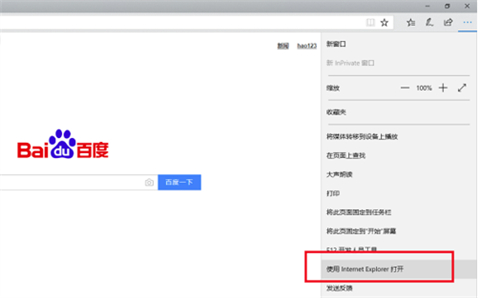
5、打开兼容性视图设置设置界面中,在添加此网站选择中输入您要兼容的网站,点击【添加】就可以了。